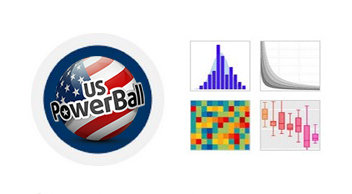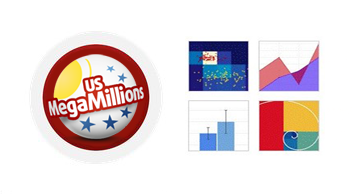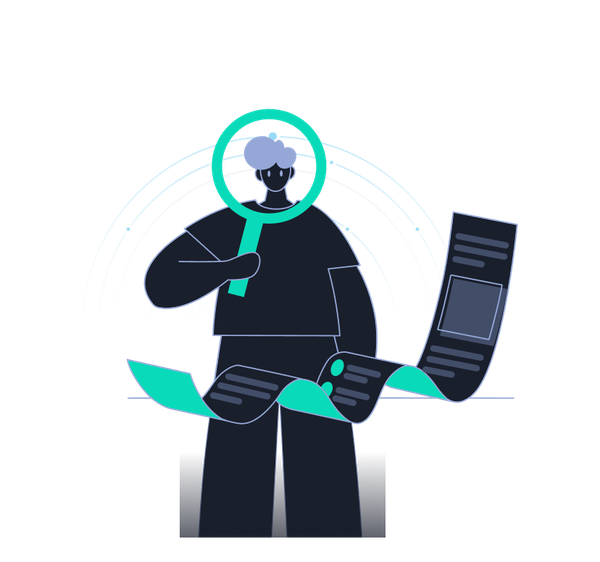FAQ About Gameseer Website and Service
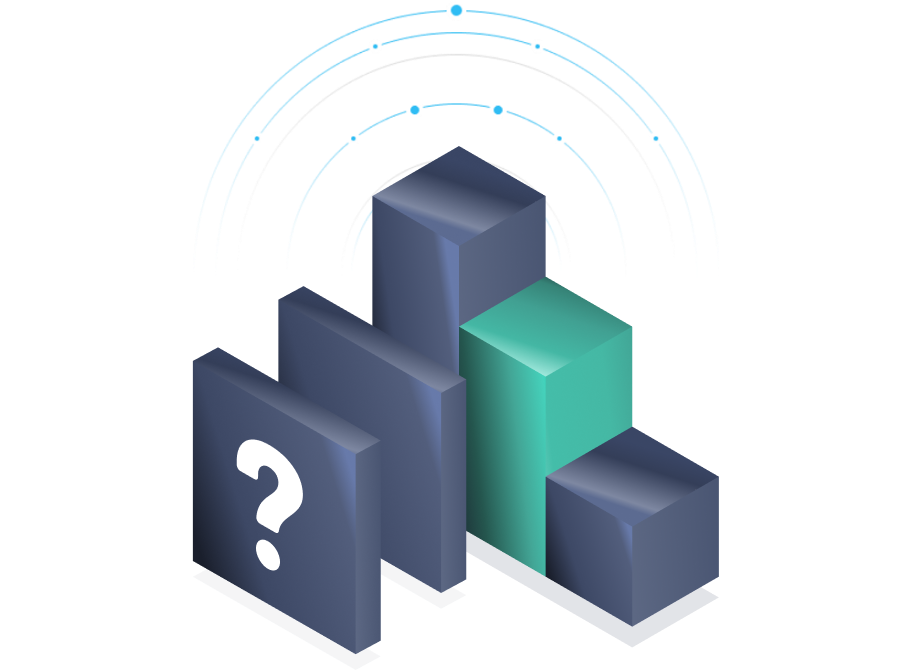
[Important for Member Signup and Login]
Question: Why is there no password for member signup and login?
Answer:
The gameseer.net website is built on the Ghost platform, which does not require members to create passwords during signup and login. Instead, it uses a different approach. When someone signs up, they receive an email with a login link (called a magic link). This link grants them access without needing a password. This method simplifies the login process and avoids password-related issues. To log in, members need to check their email, open the message containing the magic link, and click it to gain access.
[Important for Member Signup and Login]
Question: Do I need to check my email each time I log in?
Answer:
Not necessarily. The gameseer.net website inherits the login approach from the Ghost platform but with some improvements. Here’s how it works:
- When a member signs up, the gameseer.net website records their local IP address and stores it as their home IP address.
- Each time a member logs in, the website checks the IP address. If the visiting IP address matches the home IP address, the web pages automatically reload in 3 seconds, granting access to the membership area with a “Welcome back…” notification.
- Only if the visiting IP address does not match the home IP address, the member needs to check their email and click the magic link “Sign in to The Game Seer” button to log in.
Additionally:
- If the home IP address changes or the sign-in token expires (after 1 week), the sign-in web page will simply display “Success.” In such cases, you’ll need to check your magic-link email and click the “Sign in to The Game Seer” button.
- Some browsers may retain session data, including session tokens, in their cookie jar, local storage, or other forms. If you visit the gameseer.net website from a browser that maintains session data, you may not need to log in again for membership access.
[Important for Member Signup and Login]
Question: My home IP changed, and I don't want to check my email each time I log in. What can I do?
Answer:
The gameseer.net website offers support for paid members to add or revise their home IP addresses. Currently, this process is handled manually. Paid members can send a support email to contact@gameseer.net, specifying up to 3 IP addresses to be designated as their home IP addresses. Once the support request is received, the gameseer.net staff will manually update the member's profile database with the new IP addresses. This service is provided at no extra charge.
Question: What services does gameseer.net provide?
Answer:
The gameseer.net website offers lottery data visualization graphs for various jackpot lotteries. We are also experimenting with TSRN (Time Series Random Number) forecasting using deep neural networks, specifically LSTM models, utilizing lottery history data as the TSRN dataset.
Question: What types of lotteries are covered by gameseer.net?
Answer:
The gameseer.net website currently provides lottery data graphs for several US and Canadian jackpot lotteries. These include:
- US: Powerball, Mega Millions
- Canada: Lotto 6/49, Lotto Max, Daily Grand, and BC49 More lotteries are planned for inclusion in the future.
Question: What types of lottery data graphs does gameseer.net offer?
Answer:
We offer around 20 types of graphs, categorized into seven groups: Ball Number History, Ball Number Occurrence, Ball Number Occurrence History, Ball Number Range, Ball Number Even/Odd, Ball Difference, and Draw Difference.
Each category features its own graph post, which may contain one or multiple graphs. Graphs can be displayed in various styles, such as bar, stacked bar, scatter dot, and more.
Question: What type of lottery data do your graphs display?
Answer:
Typically, we only process regular drawn numbers for lottery history data: "Bonus" numbers, "Powerball" numbers, and "Mega Ball" numbers are not included (except for a few graphs, such as ball history stack-bar graph).
We also only process the main jackpot or main draw. Some lotteries, such as Lotto Max, may have additional drawings that share the same draw number but have different sequence numbers. In such cases, we only process sequence number zero, which is the main draw.
Question: How do you treat the lottery data as "Ball1" to "Ball5," etc.?
Answer:
We sort the regular drawn numbers in ascending order. The smallest drawn number is called "Ball1," the next smallest is "Ball2," and so on. For four lottery types from Canada, the regular drawn numbers are naturally in ascending order. This is not the case for Powerball and Mega Millions from the US.
Question: How quickly are lottery data graphs updated after a lottery draw?
Answer:
Our team updates the graphs immediately after new draw data is released on the official lottery website. The graph posts are typically updated before midnight on the same day. The LSTM forecasting, which requires more resources and time, is usually updated by 8:00 AM the following morning.
Question: Why didn't the graph in the post I browsed update as expected?
Answer:
If a post you often visit has not updated as expected, try closing the post, clearing your browser's history cache, closing the browser, and then reopening it. In most cases, the graph will be updated.
Question: What is a graph preview post, and how does it differ from a regular graph post?
Answer:
A graph preview post provides an overview of all 20 graphs for a specific lottery type through PNG image screenshots. These previews are free to access and allow customers to get a general idea of the available data graphs and their styles.
Unlike static preview images, regular graph posts contain interactive Plotly HTML graphs that offer various data views and selections on different balls, numbers, and draws.
Question: Can I access all the graph and graph preview posts?
Answer:
For BC49, both the graph preview post and all HTML graph posts are free to access.
For other lottery types, you need to sign up as a member to access the HTML graph posts. Registered members can access HTML graph posts for any lottery type, while graph preview posts are free for all users.
Question: I'm not a paid customer and don't want to pay currently. Can I still get the latest data graph and LSTM forecasting graph for the recent draw?
Answer:
Yes. You can freely access all lottery PNG format graphs on the preview posts. These preview posts and their PNG graphs are updated to the latest draw data. The PNG graphs are screenshots; they are not interactive and cannot be zoomed in for investigation.
For BC49, both its graph preview post and HTML graph posts are free to access.
We also suggest you sign up for a few days free access to all posts and HTML interactive graphs.
Question: On what device does the website give me the best experience?
Answer:
The gameseer.net is a cross-platform website. We recommend using a desktop or laptop computer for the best experience. For example, a PC has an Esc key on the keyboard that can quickly toggle between full-screen and embedded graphs.
Large-screen mobile devices also provide a good experience. If you use a small-screen phone, we suggest rotating it for a wider view of the content.
Question: I use an iPhone and iPad. Can I get a good experience?
Answer:
The gameseer.net is powered by the Ghost platform. The website generally works best with modern web standards, so for a smooth experience, it is recommended to use modern iOS versions that support these standards well.
iOS 13 (released in September 2019) and later should provide a reasonable level of compatibility for most features of the Ghost platform and posts.
Question: Does gameseer.net website provide an email newsletter service?
Answer:
While gameseer.net is currently experimenting with email newsletter feeds, it does not offer this service yet. However, the website is actively exploring ways to enhance user engagement and communication..